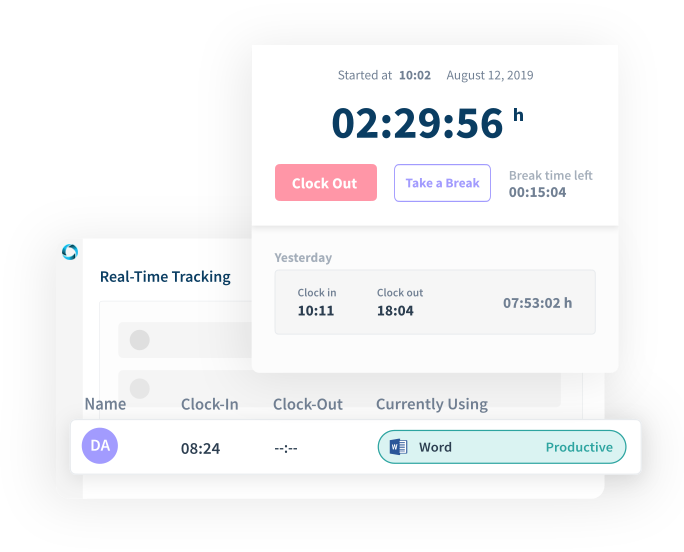
Track Everyone’s Time

Time and Attendance
See when your employees start and finish their working day and how much time they spend working. Export the reports and use them for your payroll system.

Real-Time Monitoring
Check which projects or tasks your employees are working on, as well as which apps and websites they’re using in real time, anytime you want.
Keep Your Team Productive

Productivity Tracking
Label each app and website your employees are using as productive, unproductive or neutral, then check charts and reports to gain insights into your team’s productivity.

Apps and Websites Usage
Every app and website your employees use is shown in your dashboard, including the frequency of usage and time spent on each of them.

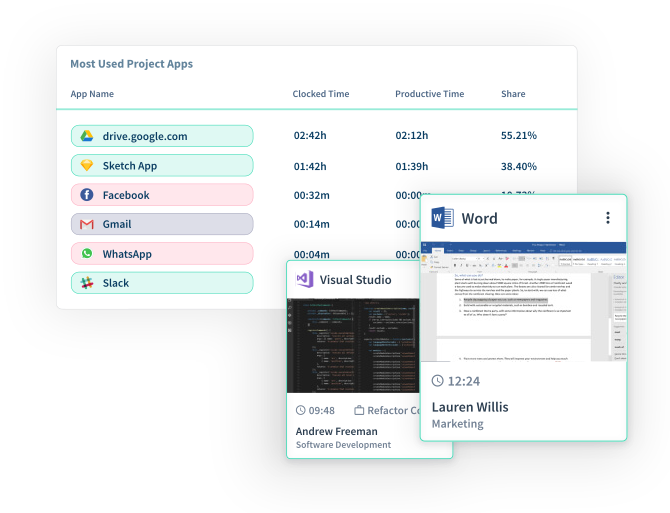
Calculate All Activities

Activities Tracking
Worktrack tracks all daily activities of your teams, including what they’re working on, for how long and when.

Always Active
Use this feature to make sure your employees’ time isn’t seen as idle when they’re using video conferencing and other communication tools.
Easily Manage Projects

Project Management
Use our Kanban board to break down projects into tasks and assign them to your employees, so that everyone knows what they should be working on.

Time on Projects and Tasks
Get insights into how much time was spent on every project and task to create benchmarks, improve your estimates and increase profitability.
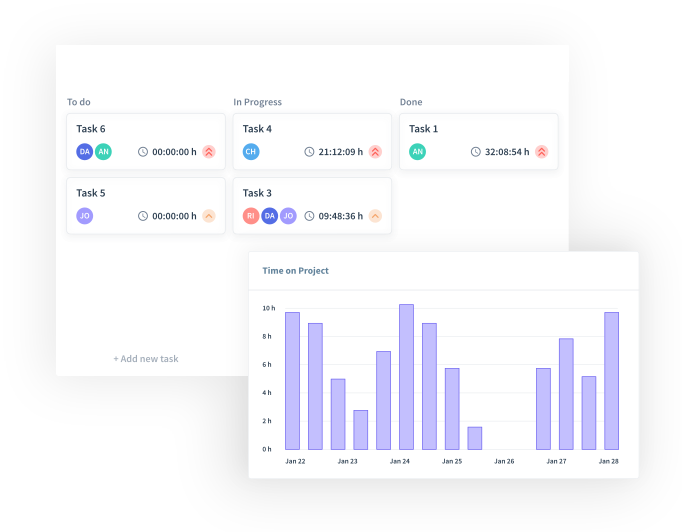


.png)
